eXpressure 2 - Expressive Brush Set for Clip Studio Paint
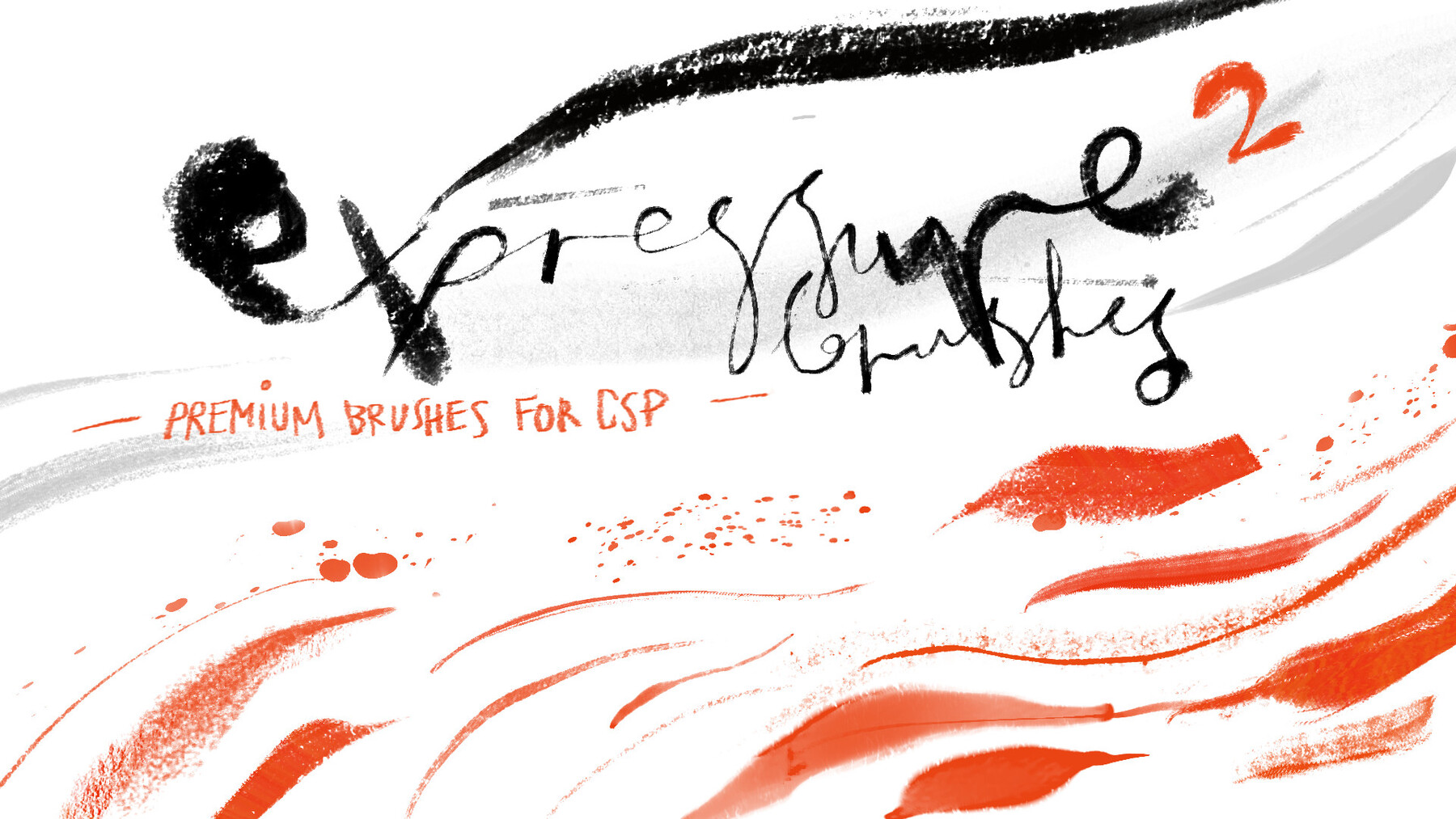
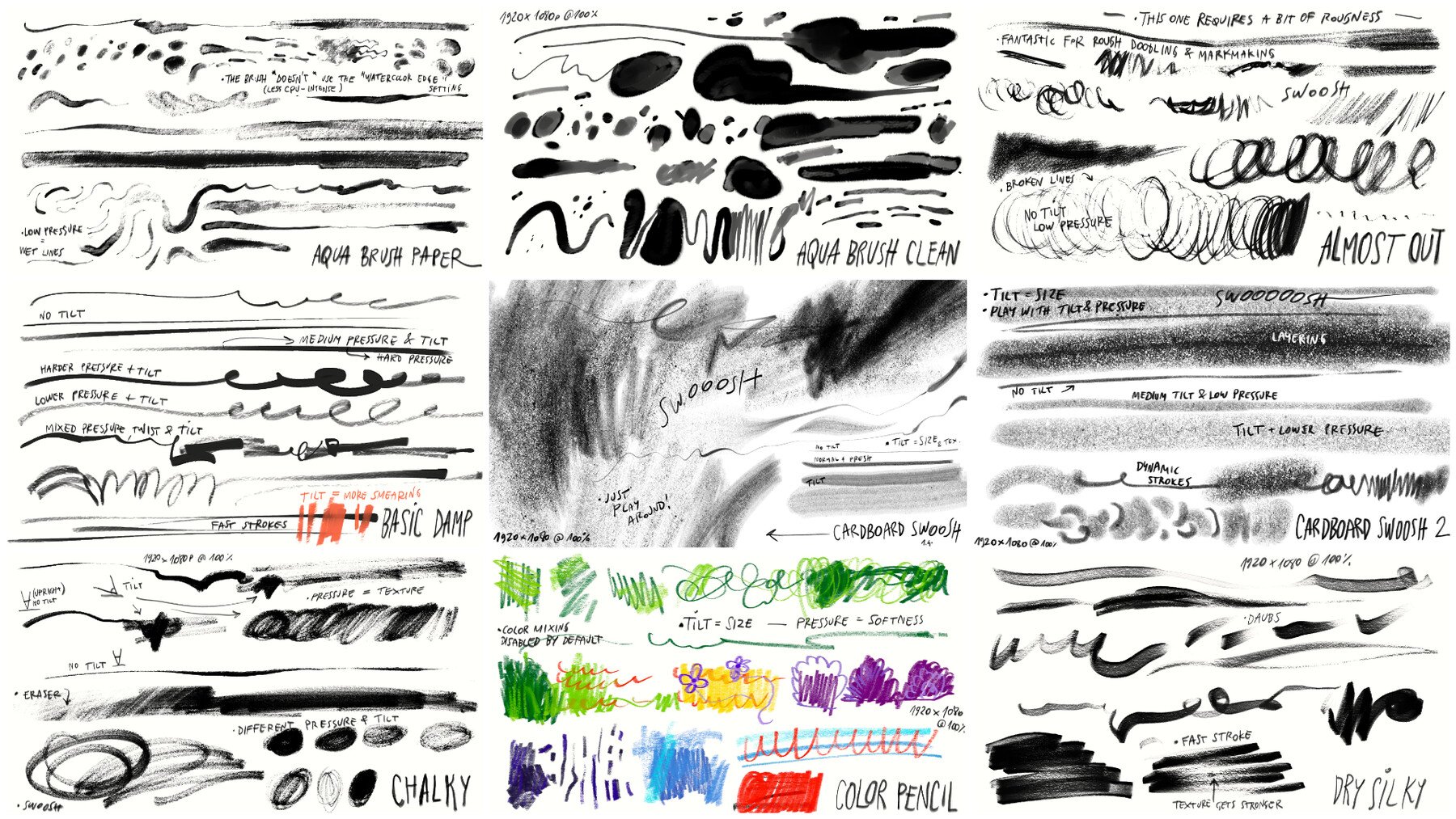
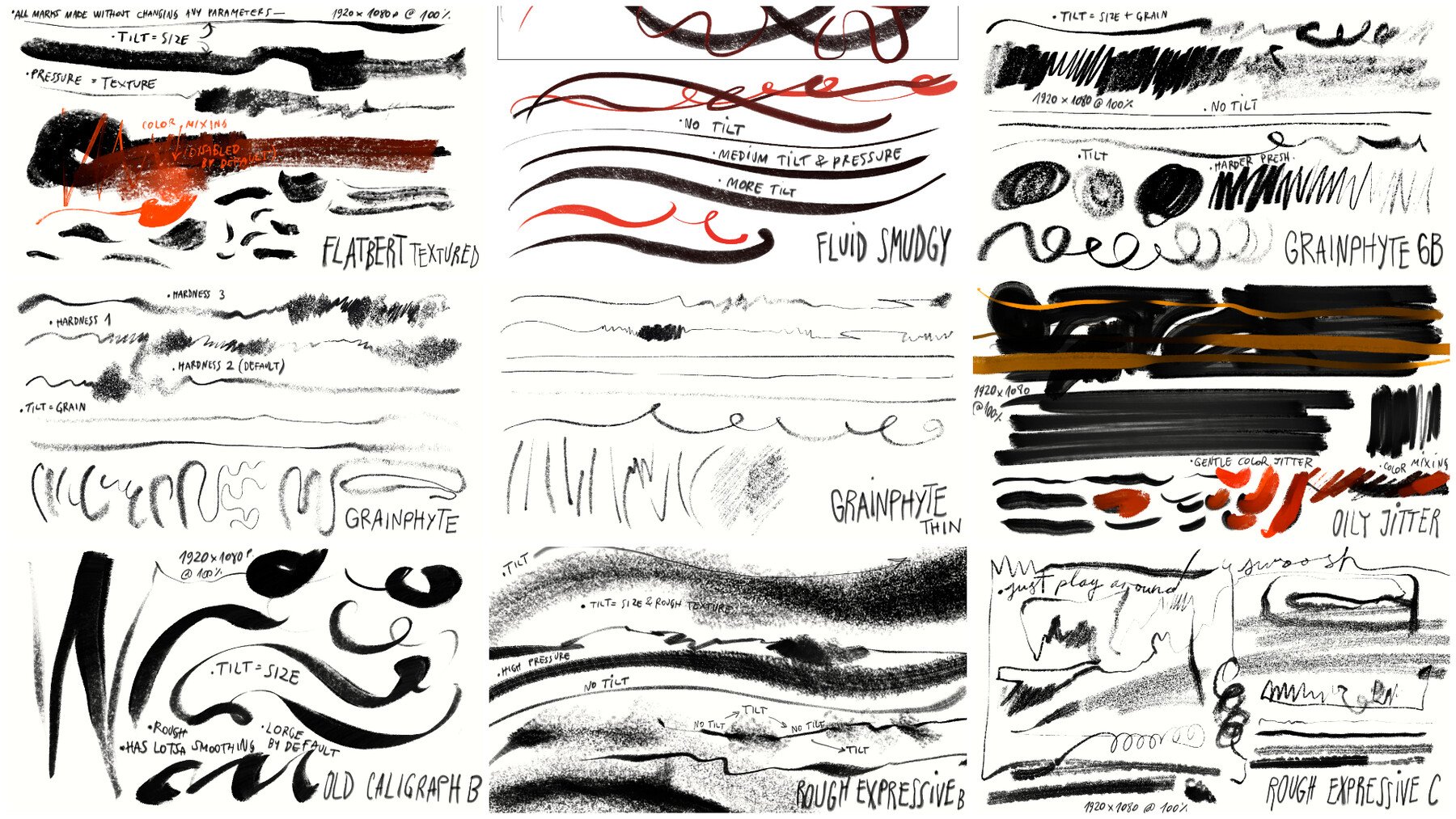
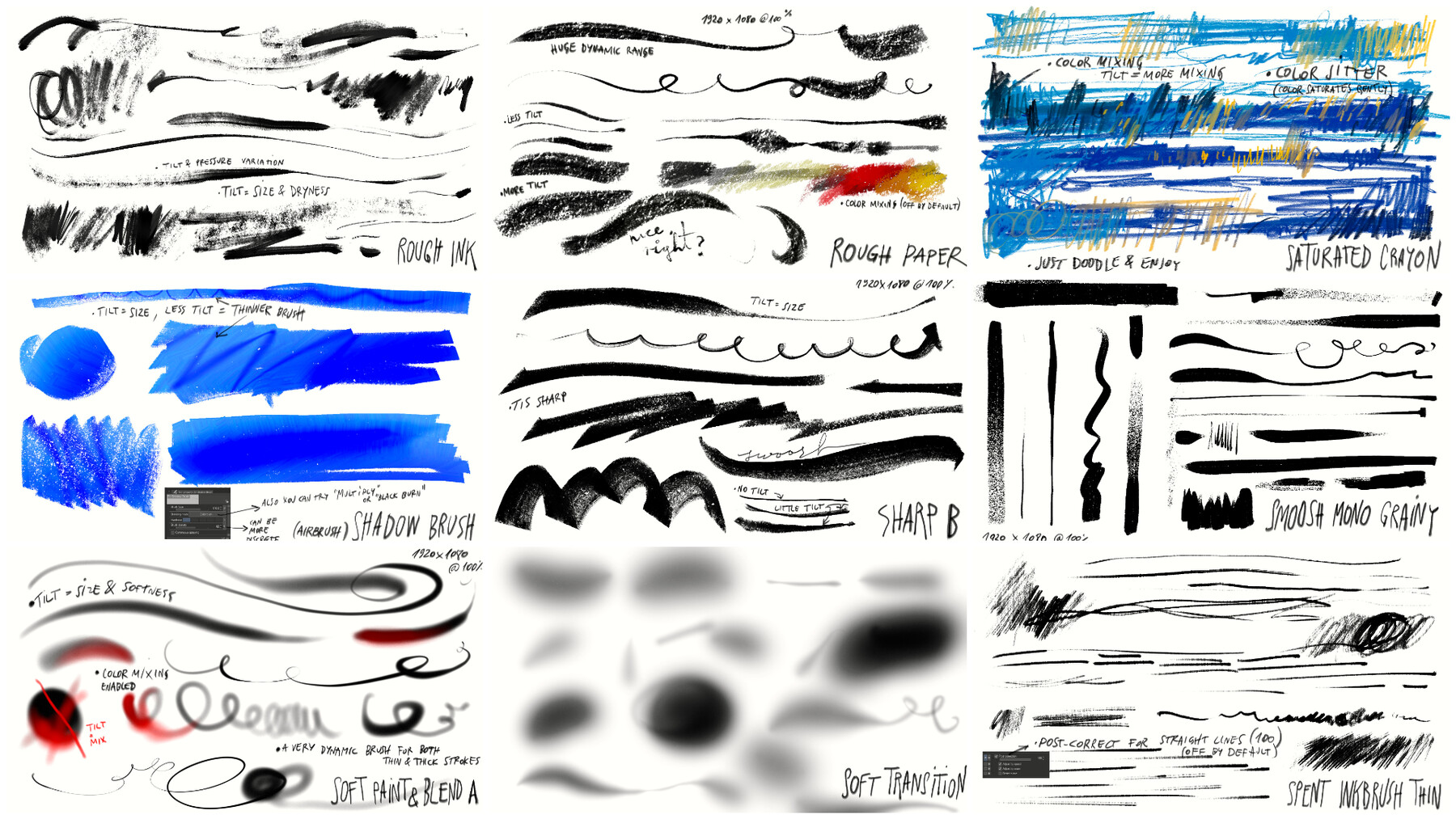
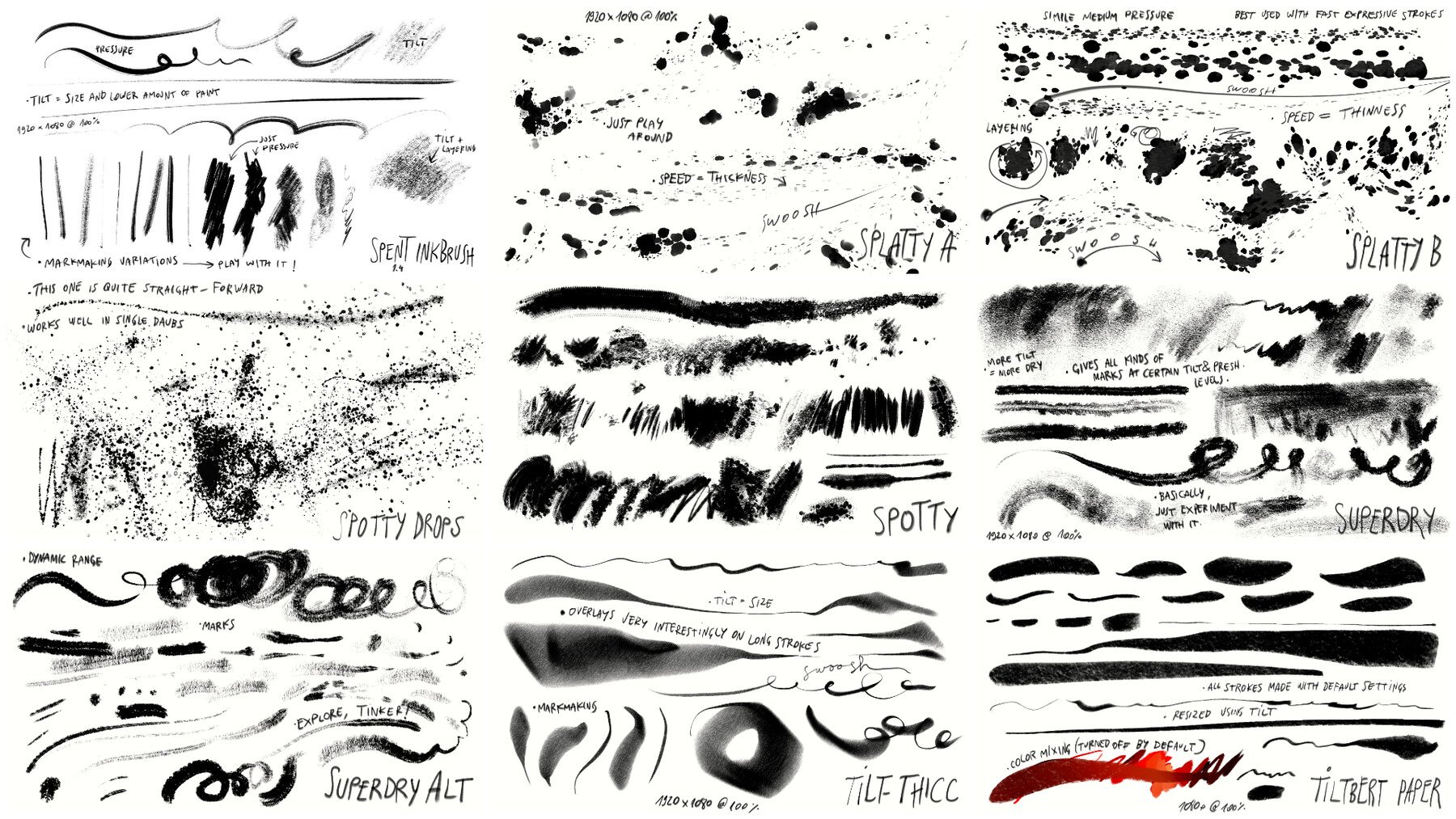
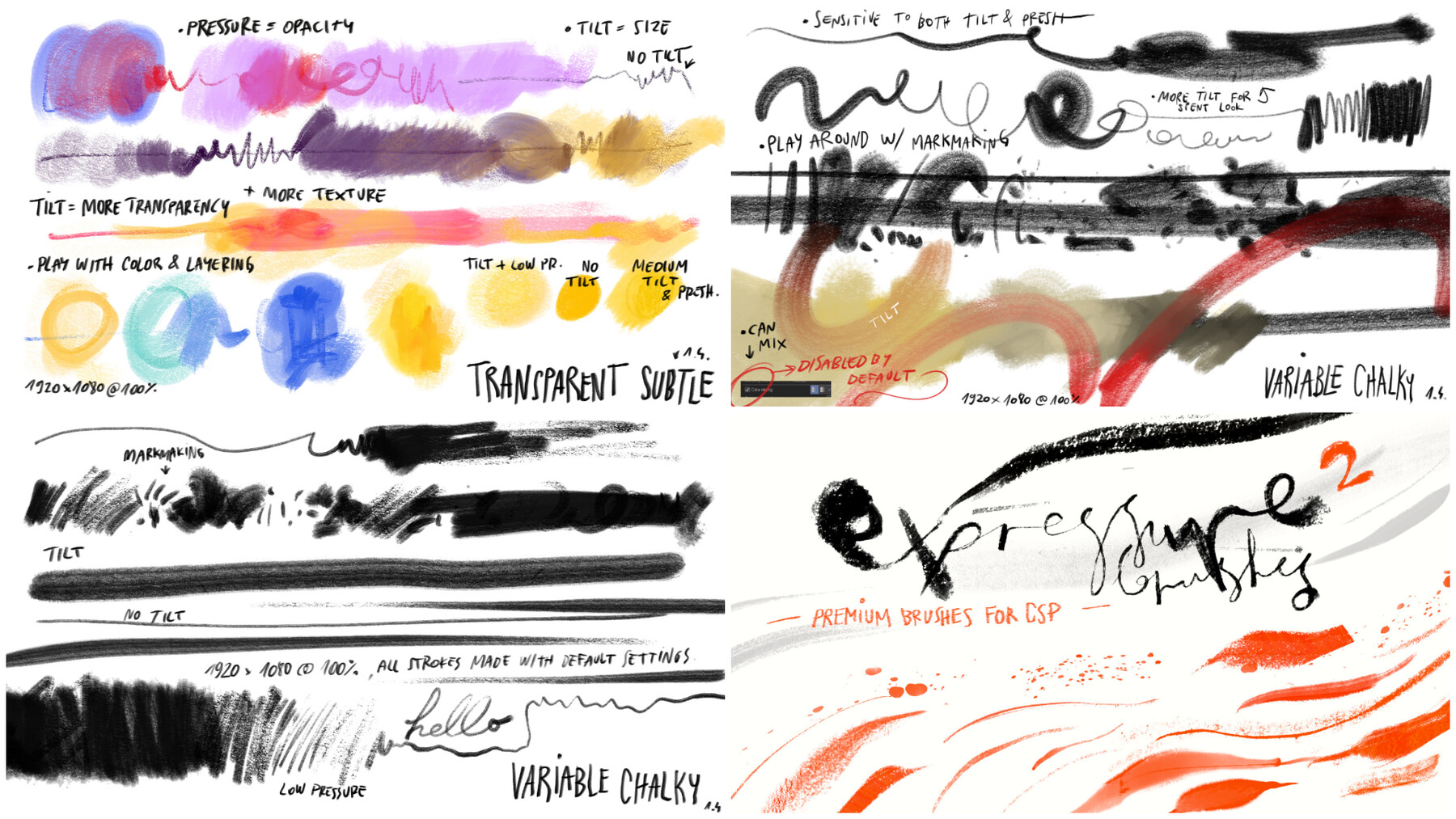
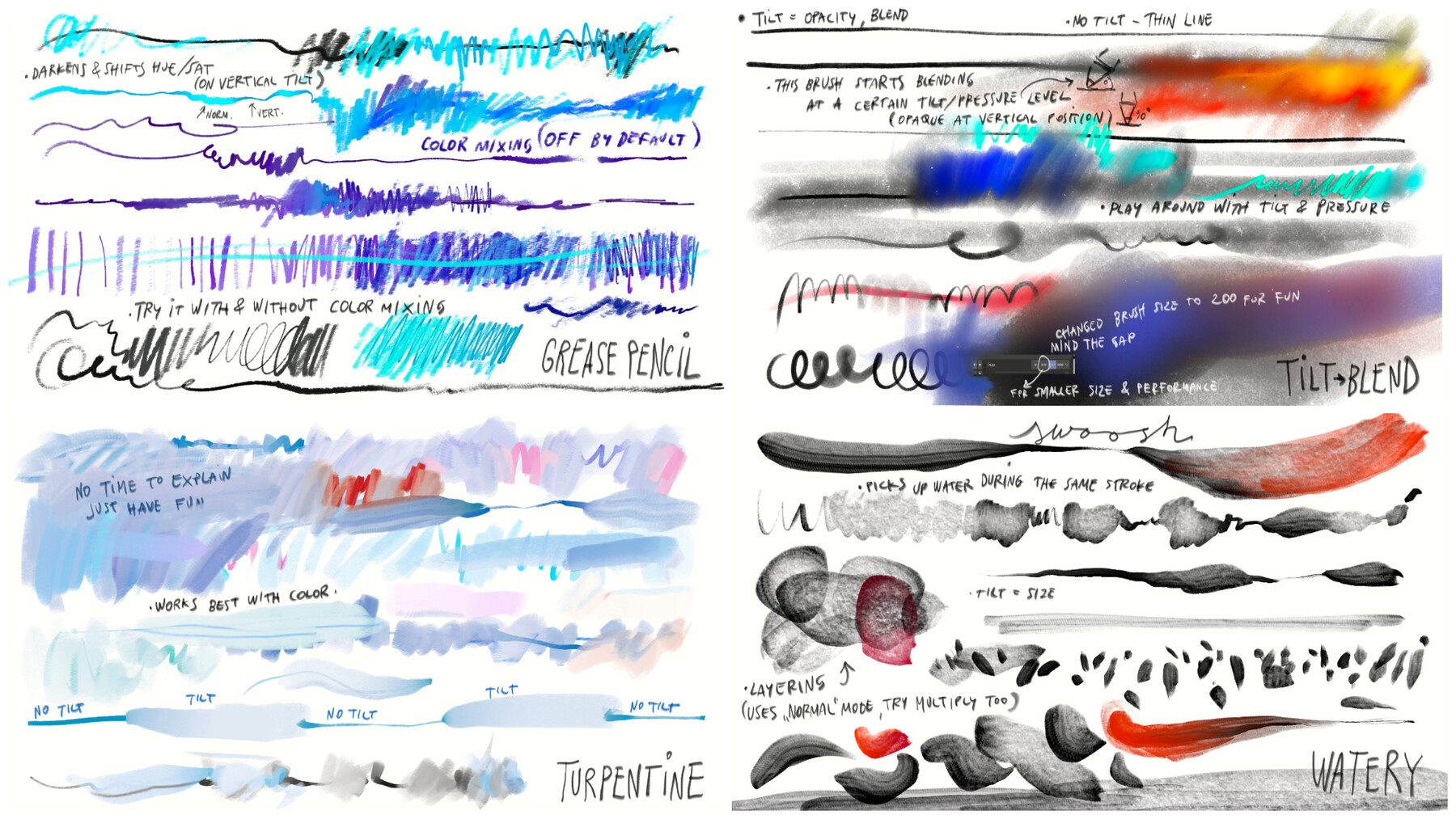
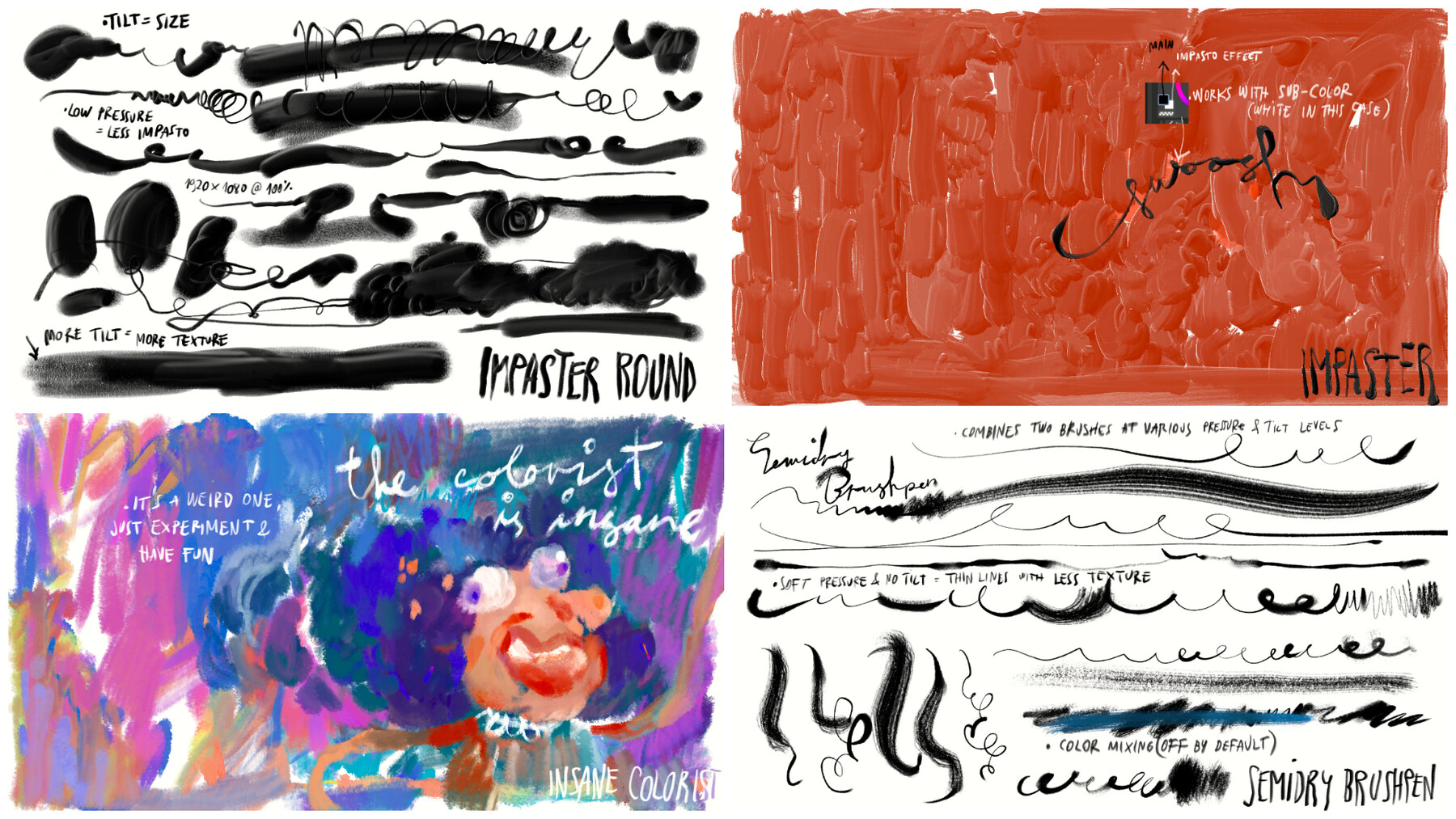

eXpressure 2
--Premium Brush Set for Clip Studio Paint--
eXpressure 2 is a premium brush set for Clip Studio Paint made by me, Živko Kondić Zhillustrator. It's a product of a lot of passionate work and testing, my own original assets, textures, brush tips and brush behaviours. eXpressure 2 is a continuation and a large "DLC" for my original eXpressure set, which had 3 full free updates, more than doubling the original brush quantity and quality. Many of these brushes are used for my personal artwork or sketching, so I hope you will find at least several cool ones to adopt and adapt.
READ BEFORE BUYING:
Requirements:
This brush set **REQUIRES** TILT/ANGLE functionality and most of the presets largely depend on this functionality of your tablet, pen display or graphic tablet. If you're not sure whether your device supports Tilt and Pressure, make sure to check online or in your device documentation and spec sheets.
What to do if your tablet, pen display or device doesn't support tilt but only pressure:
My brush set adaptations labeled NT(No Tilt) or M(Mobile, in development) do not require tilt so I suggest looking for those on my website shop or wherever you are reading this. There are free versions to try.
Compatibility:
This brush set is only compatible with Clip Studio Paint by Celsys. The most current version is used to make them.
Other apps:
This brush set is NOT COMPATIBLE with other apps like Photoshop or Procreate, and I do not have versions of eXpressure for other apps.
Devices and tablets compatibility:
The presets should be completely compatible with iOS or Android versions of Clip Studio Paint *if your iOS or Android device supports Tilt and Pressure*. CSP apps for Android and iOS are quite a good "port" of the program. There can be performance issues on older and weaker devices. Make sure to download and try the FREE version of the brushes to ensure compatibility.
Performance:
I made these brushes on my desktop PC with a strong CPU but very basic graphics card, if used correctly there should be minimal lag or performance issues. Please make sure to read about the best practices in this document.
If you use this set on older tablets and devices, there might be performance issues. I suggest trying the FREE version and judging that on your own.
I recommend having your system run on least SSD or best case scenario - on M.2 drives, you will experience a much faster performance in general, both of your PC and Clip Studio Paint. CSP usually installs and writes data on the system drive.
Best practices:
- Try the FREE version first!
- These brushes were made with Tilt in mind, so instead of resizing your brush the normal way, try just tilting the brush. If you still need a larger brush, make sure to resize it in small increments to avoid performance issues. It takes a bit to get used to it, but I think it's a much more intuitive process for resizing a brush.
- I separately import my brushes into different categories and tool sub groups: import the soft brushes into Airbrush, pencil and crayon brushes into "Pencil" sub group. Splashes and splatters go into Decoration brushes, which I recommend setting a shortcut for, J in my case. This way you will have all the brushes easily available.
- Make your own sub tool groups for favorite brushes and custom categories.
Older versions:
This is a completely new set of brushes, you can download and use it alongside my first eXpressure set. Bundles are or will be offered on my sales platforms.
Patreon perks:
My patrons already had the chance to try many of these brushes, you can sign up at the $5 level and get access to any new presets and versions I make.
Refunds: Refunds are not offered by default. In special cases, you can write to me and I will see what I can do.
Again - please try the free version of eXpressure 2 first to make sure you will actually like the tilt-based approach.
I hope you will enjoy this brush set!
Thanks!
Živko
Release Notes
Version 2.4 - eXpressure DLC 2.4 added.
June 21st 2024.
This is the fourth free update to thfourth, coming a little late due to some health issues. If you own the set, they're yours for free, so go and download from the product page, the zip file is separate from the base set: eXpressure DLC 2.4.zip
New brushes included:
ZH Granular Tilt-Blend
ZH Impaster Stiff Bristle
ZH Impaster Granular
ZH Watercolor Sub Mix
----------------------
Version 2.3 - eXpressure DLC 2.3 added.
January 29th 2023
This is the third free update to the set. If you own the set, they're yours for free, so go and download from the product page, the zip file is separate from the base set: eXpressure DLC 2.3.zip
New brushes included:
ZH Impaster Tilt Mix
ZH Pastel Side Grip
ZH Spotty 2
ZH Underpaint
-----------------------
Version 2.2 - eXpressure DLC 2.2 added.
June 16th 2023
I have added four new brushes as a 4-pack DLC to your eXpressure 2 set! This is the second free update to the set. If you own the set, they're yours for free, so go and download from the product page, the zip file is separate from the base set: eXpressure DLC 2.2.zip
New brushes included:
ZH Impaster
ZH Impaster Round
ZH Insane Colorist
ZH Semidry Inkbrush
-----------------------
Version 2.1 - eXpressure DLC 2.1 added
I have added four new brushes as a 4-pack DLC to your eXpressure 2 set! This is the first of a lot of free updates that I will roll out over a longer period. If you own the set, they're yours for free, so go and download from the product page, the zip file is separate from the base set: eXpressure DLC 2.1.zip
New brushes included:
ZH Turpentine
ZH Grease Pencil
ZH Tilt Blend
ZH Watery
-----------------------
Version 2.0.2.1 - March 1st 2023 - corrupt file fix
File got corrupted on my end for the full version on 2.0.2 update.
Please redownload the main .ZIP file if you can't extract.
Sorry for the inconvenience!
-----------------------
Version 2.0.2. - February 26 2023
Brush edits:
Fix: Cardboard Swoosh 2 - brush tip was off-black and wrong color would be applied, due to sub-color influence.
Fix: Color Pencil - Color selection and correction tweaks for usability.
-----------------------
Version 2.0.1. - February 16 2023
Minor or significant edits on some brushes, I recommend replacing Basic Damp, and compare and choose between the other two.
Brush edits:
Minor Fix: Chalky - Color Jitter is now turned OFF by default and less pronounced. It was a bit jarring, with fresh eyes.
Minor fix: Dry Silky - Anti-aliasing set from None to Weak, added a gentle Stroke Jitter option to the tool property panel.
Minor fix: Tilt Thicc - Minor Color mixing tweaks to make color more opaque when Tilt is Vertical.
Fix: Basic Damp - brush tip was off-black and wrong color would be applied, due to sub-color influence.
Fix: Fluid Smudgy - brush tip was off-black and wrong color would be applied, due to sub-color influence. Minor Tweaks all around.
Fix: Oily Jitter - small usability and fitting in tweaks: Texture toned down; Color Mixing affected by Tilt, not Tilt and Pressure; Dual Brush hardness down to 2 from 3; minor Density and Amount of Paint tweaks relating to Tilt;
Fix: Almost Out - Changed the brush tip.
Adjustment: Saturated Crayon: Adjusted the color that will be put down over a default tilt angle, to closer match the color beneath. THe color changes much more with vertical tilt and pressure!
Adjustment: Superdry Alt - texture rotate. tilt adjustment, minor fixes all around.
Minor Adjustment: Superdry - A few minor adjustments.
Adjustment: Rough Expressive - minor usability tweaks
Previews
Added: Another JPG preview for Shadow Brush, to clarify it more.
---------------------------------------
Version 2.0
eXpressure 2
--Premium Brush Set for Clip Studio Paint--
by Zhillustrator
eXpressure 2 is a premium brush set for Clip Studio Paint made by me, Živko Kondić Zhillustrator. It's a product of a lot of passionate work and testing, my own original assets, textures, brush tips and brush behaviours. eXpressure 2 is a continuation and a large "DLC" for my original eXpressure set, which had 3 full free updates, more than doubling the original brush quantity and quality. Many of these brushes are used for my personal artwork or sketching, so I hope you will find at least several cool ones to adopt and adapt.
READ BEFORE BUYING:
Requirements:
This brush set **REQUIRES** TILT/ANGLE functionality and most of the presets largely depent on this functionality of your tablet, pen display or graphic tablet. If you're not sure whether your device supports Tilt and Pressure, make sure to check online or in your device documentation and spec sheets.
What to do if your tablet, pen display or device doesn't support tilt but only pressure:
My brush set adaptations labeled NT(No Tilt) or M(Mobile, in development) do not require tilt so I suggest looking for those on my website shop or wherever you are reading this. There are free versions to try.
Compatibility:
This brush set is only compatible with Clip Studio Paint by Celsys. The most current version is used to make them.
Other apps:
This brush set is NOT COMPATIBLE with other apps like Photoshop or Procreate, and I do not have versions of eXpressure for other apps.
Devices and tablets compatibility:
The presets should be completely compatible with iOS or Android versions of Clip Studio Paint *if your iOS or Android device supports Tilt and Pressure*. CSP apps for Android and iOS are quite a good "port" of the program. There can be performance issues on older and weaker devices. Make sure to download and try the FREE version of the brushes to ensure compatibility.
Performance:
I made these brushes on my desktop PC with a strong CPU but very basic graphics card, if used correctly there should be minimal lag or performance issues. Please make sure to read about the best practices in this document.
If you use this set on older tablets and devices, there might be performance issues. I suggest trying the FREE version and judging that on your own.
I recommend having your system run on least SSD or best case scenario - on M.2 drives, you will experience a much faster performance in general, both of your PC and Clip Studio Paint. CSP usually installs and writes data on the system drive.
Best practices:
- Try the FREE version first!
- These brushes were made with Tilt in mind, so instead of resizing your brush the normal way, try just tilting the brush. If you still need a larger brush, make sure to resize it in small increments to avoid performance issues. It takes a bit to get used to it, but I think it's a much more intuitive process for resizing a brush.
- I separately import my brushes into different categories and tool sub groups: import the soft brushes into Airbrush, pencil and crayon brushes into "Pencil" sub group. Splashes and splatters go into Decoration brushes, which I recommend setting a shortcut for, J in my case. This way you will have all the brushes easily available.
- Make your own sub tool groups for favorite brushes and custom categories.
Older versions:
This is a completely new set of brushes, you can download and use it alongside my first eXpressure set. Bundles are or will be offered on my sales platforms.
Refunds: Refunds are not offered by default. In special cases, you can write to me and I will see what I can do.
Again - please try the free version of eXpressure 2 first to make sure you will actually like the tilt-based approach.
I hope you will enjoy this brush set!
Thanks!
Živko